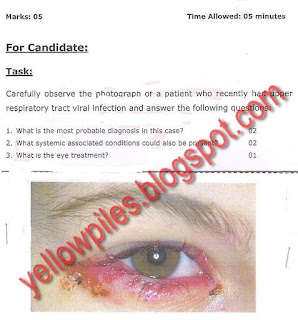For the past week or so, Google+ users have been enjoying simple, streamlined group video chat by using the new social network's Hangout feature. Not to be outdone by the spry newcomer, Facebook today revealed its own video chat service, powered by the Microsoft-owned Skype platform.
The new video chat option works hand-in-hand with Facebook's already popular chat feature, allowing anyone with a webcam and a Facebook account to communicate face-to-face. Upon selecting the video option at the top of the chat window for the first time you will be prompted to download and install the software that powers the feature. After installation, a single click brings up a video chat window with your conversation partner, with no need to launch a separate program.
The social network also introduced a group chat option for those who prefer the text-based chat format. A new icon on the chat window will allow you to add additional chatters to whatever conversations you already have going. Group video chat, which Google+'s Hangout feature excels at, isn't a part of the new rollout, but when asked about the possibility, Facebook CEO Mark Zuckerberg noted "I wouldn't rule anything out."
Accompanying the new chat features is a redesigned Facebook chat sidebar which appears and adjusts itself to match your window width whenever there is enough room. Your chat friends can now be organized based on who you chat with the most, which is great for those of you who have beefy friends lists and are tired of scrolling to find your favorite gossipers.
There were many rumors surrounding what Facebook would reveal today, with the social network noting only that it would be "awesome." Some had thought a new Facebook iPad app, or perhaps the rumored "Project Spartan" was on the docket, but it was not to be. Instead, Facebook added what should be yet another solid feature, and made a play at one of the key bullet points of Google+.
The addition of Skype to Facebook isn't entirely surprising, given the fact that the video chat program recently added Facebook integration such as the ability to browse your friends' status updates and "Like" posts. Bringing Skype functionality to the social network seems like the next logical step, and it's one that Facebook clearly didn't hesitate to make.
welcome to the my blog spot A newly discovered unseen world where u find your dream. check out catagories
6 photo applications for your iPhone
Apps to help edit and share your pictures while you're on the go
If you're toting an iPhone around in your pocket, chances are you've pulled the phone out more than once to snap a photograph. The camera app that comes preinstalled on your iPhone works for snapping casual shots you want to send as a text message or email to friends, but what if you want to do a little more with your pictures? There are literally hundreds of different photo apps available for the iPhone. Here are our top 6 photo apps for the iPhone.
1. Instagram Instagram is both a photo editing program and a social network of sorts for your photos. The app lets you take photos or load an existing photo out of your photo album, and then apply a filter to the picture to give it a different look. Pictures that you edit can then be shared with friends on Facebook, Twitter, Flickr, or Tumblr and can also be uploaded to your Instagram profile where other Instagram users can check them out.
 2. Hipstamatic Rather than add filters to your photos after the fact, Hipstamatic changes how you take those pictures in the first place. The app attempts to replicate “the look, feel, unpredictable beauty, and fun of plastic toy cameras from the past,” by essentially turning your iPhone into one of those cameras. The app has a number of built-in lenses and flash options you can virtually swap out to customize the pictures that you take. The screen on your iPhone looks like the back of a camera when you’re framing your shots, and photos take a few seconds to “develop” rather than show up on your screen immediately.
2. Hipstamatic Rather than add filters to your photos after the fact, Hipstamatic changes how you take those pictures in the first place. The app attempts to replicate “the look, feel, unpredictable beauty, and fun of plastic toy cameras from the past,” by essentially turning your iPhone into one of those cameras. The app has a number of built-in lenses and flash options you can virtually swap out to customize the pictures that you take. The screen on your iPhone looks like the back of a camera when you’re framing your shots, and photos take a few seconds to “develop” rather than show up on your screen immediately.
3. ColorSplash ColorSplash is a Photoshop-esque app that lets you adjust the colors in photos stored on your iPhone. ColorSplash removes the color from your photos and then lets you paint color back in on specific portions of the photo using your finger. For instance you might make a photo of your child playing in the yard back and white, and then go back and make just your child color in the photo. The app has four different “brushes” to choose from, and allows you to zoom in on portions of pictures to accurately highlight details.
 4. Photosynth Photosyth is an app created by Microsoft that allows you to take 360-degree panoramic pictures with your iPhone. The app guides you through taking a number of photographs of a location, and then stitches those photos together to create a panoramic view of the space.
4. Photosynth Photosyth is an app created by Microsoft that allows you to take 360-degree panoramic pictures with your iPhone. The app guides you through taking a number of photographs of a location, and then stitches those photos together to create a panoramic view of the space.
5. Snapbucket Snapbucket is a photo app created by the photo sharing site Photobucket. The app has a number of built-in filters such as 70s, sunrise, and and antique that can be applied to pictures to give them a different look. The app also has several frame and vignette options for you to customize your finished image, and offers a way to instantly share that image on Twitter and Facebook as well as on Photobucket.
6. CatPaint Every picture shared on the internet could probably use a few more cats in it. CatPaint is an app that lets you add additional felines to any photo. The app comes with a number of built-in cat options. Cats can be adjusted in size and location on the screen, and can shoot lasers out of their eyes for added dramatic effect.
1. Instagram Instagram is both a photo editing program and a social network of sorts for your photos. The app lets you take photos or load an existing photo out of your photo album, and then apply a filter to the picture to give it a different look. Pictures that you edit can then be shared with friends on Facebook, Twitter, Flickr, or Tumblr and can also be uploaded to your Instagram profile where other Instagram users can check them out.
 2. Hipstamatic Rather than add filters to your photos after the fact, Hipstamatic changes how you take those pictures in the first place. The app attempts to replicate “the look, feel, unpredictable beauty, and fun of plastic toy cameras from the past,” by essentially turning your iPhone into one of those cameras. The app has a number of built-in lenses and flash options you can virtually swap out to customize the pictures that you take. The screen on your iPhone looks like the back of a camera when you’re framing your shots, and photos take a few seconds to “develop” rather than show up on your screen immediately.
2. Hipstamatic Rather than add filters to your photos after the fact, Hipstamatic changes how you take those pictures in the first place. The app attempts to replicate “the look, feel, unpredictable beauty, and fun of plastic toy cameras from the past,” by essentially turning your iPhone into one of those cameras. The app has a number of built-in lenses and flash options you can virtually swap out to customize the pictures that you take. The screen on your iPhone looks like the back of a camera when you’re framing your shots, and photos take a few seconds to “develop” rather than show up on your screen immediately.3. ColorSplash ColorSplash is a Photoshop-esque app that lets you adjust the colors in photos stored on your iPhone. ColorSplash removes the color from your photos and then lets you paint color back in on specific portions of the photo using your finger. For instance you might make a photo of your child playing in the yard back and white, and then go back and make just your child color in the photo. The app has four different “brushes” to choose from, and allows you to zoom in on portions of pictures to accurately highlight details.
 4. Photosynth Photosyth is an app created by Microsoft that allows you to take 360-degree panoramic pictures with your iPhone. The app guides you through taking a number of photographs of a location, and then stitches those photos together to create a panoramic view of the space.
4. Photosynth Photosyth is an app created by Microsoft that allows you to take 360-degree panoramic pictures with your iPhone. The app guides you through taking a number of photographs of a location, and then stitches those photos together to create a panoramic view of the space.5. Snapbucket Snapbucket is a photo app created by the photo sharing site Photobucket. The app has a number of built-in filters such as 70s, sunrise, and and antique that can be applied to pictures to give them a different look. The app also has several frame and vignette options for you to customize your finished image, and offers a way to instantly share that image on Twitter and Facebook as well as on Photobucket.
6. CatPaint Every picture shared on the internet could probably use a few more cats in it. CatPaint is an app that lets you add additional felines to any photo. The app comes with a number of built-in cat options. Cats can be adjusted in size and location on the screen, and can shoot lasers out of their eyes for added dramatic effect.
New report backs up September iPhone 5 release date
Today, The Wall Street Journal independently confirmed reports that the next generation iPhone will be on the way in the third quarter of this year. According to sources close to the supply line, Apple's next iPhone is expected to trim down the famously svelte iPhone 4, making it both lighter and thinner than the current model. While plenty of other technology outlets had published similar details previously, the credible new report solidifies what we can expect from Apple's next generation smartphone.
While we still don't know if the device will be named the iPhone 5 or the iPhone 4S, such significant improvements point to the former, which would make it an entirely new model, unlike the upgrade from iPhone 3G to the iPhone 3GS.
The report also suggests that the next iPhone will have a camera upgraded to 8 megapixels, a resolution boost up from the iPhone 4's 5-megapixel sensor and a confirmation of an earlier rumor from Bloomberg. Bloomberg's sources also suggested that the smartphone will sport the same powerful A5 processor as the iPad, which would yield a significant a speed boost for the device.
Yesterday serial Apple secret-leaker DigiTimes suggested that Pegatron, a Taiwanese component manufacturer, will ready 15 million of Apple's elusive next-generation phones for a September launch. According to The Wall Street Journal's new information, Apple intends to move 25 million units of its new iPhone by the year's end.
Since Apple remained mum on the next iPhone during its big June event, evidence continues to pile up indicating that the company's next hot gadget will be hitting stores this fall.
While we still don't know if the device will be named the iPhone 5 or the iPhone 4S, such significant improvements point to the former, which would make it an entirely new model, unlike the upgrade from iPhone 3G to the iPhone 3GS.
The report also suggests that the next iPhone will have a camera upgraded to 8 megapixels, a resolution boost up from the iPhone 4's 5-megapixel sensor and a confirmation of an earlier rumor from Bloomberg. Bloomberg's sources also suggested that the smartphone will sport the same powerful A5 processor as the iPad, which would yield a significant a speed boost for the device.
Yesterday serial Apple secret-leaker DigiTimes suggested that Pegatron, a Taiwanese component manufacturer, will ready 15 million of Apple's elusive next-generation phones for a September launch. According to The Wall Street Journal's new information, Apple intends to move 25 million units of its new iPhone by the year's end.
Since Apple remained mum on the next iPhone during its big June event, evidence continues to pile up indicating that the company's next hot gadget will be hitting stores this fall.
Eye ospe D (University Of Health Sciences)
THIS POST CONTAIN PAST UHS EYE OSPE PAPERS(UNIVERSITY OF HEALTH SCIENCES)
CLICK ON IMAGE TO ENLARGE IT
Eye ospe C (University Of Health Sciences)
THIS POST CONTAIN PAST UHS EYE OSPE PAPERS(UNIVERSITY OF HEALTH SCIENCES)
CLICK ON IMAGE TO ENLARGE IT
Eye ospe B (University Of Health Sciences)
THIS POST CONTAIN PAST UHS EYE OSPE PAPERS(UNIVERSITY OF HEALTH SCIENCES)
CLICK ON IMAGE TO ENLARGE IT
Apple Will Offer Two Models of the iPhone in September: A Cheap iPhone 4S and iPhone 5
According to some market analysiscarried out by Deutsche Bank, probably Apple will begin selling two terminals in the market in September, which is an iPhone 4S and the much anticipated iPhone 5.
Chris Whitmore of Deutsche Bank stated that the Cupertino Company doesn’t want to miss even one slice of the market who dreams of an iPhone. Nokia, HTC, LG, BlackBerry and many other phone companies offer both terminals at 500 € -700 € but not disregarding such as band ranging from 300 € to 500 €.
At this point Apple, don’t want to disappoint anyone, could produce a device which would not lead big innovations in hardware, selling it to a lower figure than the high-end model, such as 349€.
It has been long spoken about the possibility of seeing an economic iPhone 4 in the market that could bring more earnings in Cupertino Company.
9 Simple Steps to Younger-Looking Eyes
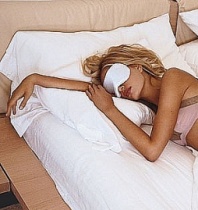 |
| Photo: Patrick DeMarchelier |
Sleep Smart
Tuck an extra pillow under your head—the elevation helps prevent fluid from settling under the skin around your eyes.Don't Overdo It
Resist the urge to gob on tons of eye cream at night. Too much can lead to itchy eyes the following morning—and it can actually make bags look even puffier. |
| Photo: Condé Nast Digital Studio |
Cover Up
 |
 |
| Photo: Condé Nast Digital Studio |
Embrace Antioxidants
Every morning, apply an eye cream with antioxidants to fight free-radical damage from the sun and pollution. Some of the best ones: CoffeeBerry, green tea, and idebenone. (Try Prevage Eye Anti-Aging Treatment. or Olay Total Effects 7-in-1 Anti-Aging Booster Eye Transforming Cream. |
| Photo: Condé Nast Digital Studio |
Use Retinol at Night
It's the one ingredient proven to stimulate collagen production and reduce wrinkles. Look for creams or serums that come in an aluminum tube or opaque pump bottle—they keep retinol stable and strong. (We like RoC Retinol Correxion Eye Cream, Neutrogena Ageless Intensives Deep Wrinkle Eye Cream, or Quintessence Clarifying Under-Eye Serum Capsules, which have retinol and vitamin K—studies show this combination works especially well on dark circles.) |
| Photo: Regan Cameron, YES |
Try a Skin Tightener
Though the results obviously aren't as dramatic as an eye-lift, there are creams that make a noticeable difference. Pick one with argireline, GABA, or DMAE—the most effective ingredients. (We like Elizabeth Arden Ceramide Plump Perfect Ultra Lift and Firm EyeCream SPF 15 with argireline.) |
| Photo: Condé Nast Digital Studio |
Prime Your Lines
Fill in crow's-feet with a primer containing silicone—such as Estée Lauder Perfectionist [CP+] Targeted Deep Wrinkle Filler. |
| Photo: Condé Nast Digital Studio |
Conceal Like a Pro
Disguise dark circles using a creamy under eye concealer—one that comes in a squeeze tube or pot. Pick a yellow-based shade if your dark circles have a blue or purple cast; go with a peachy color if you have brown circles. (Our favorites? Lancôme Effacernes Waterproof Protective Undereye Concealer or Benefit Boi-ing Industrial-Strength Concealer. |
| Photo: Condé Nast Digital Studio |
Got Puffy Eyes?
Skip bright, dark, or shimmery eye makeup. Instead, pick a matte eyeshadow that's slightly darker than your skin, then sweep it across your eyelids and along your lower lashes—it makes puffiness less obvious.
Subscribe to:
Comments (Atom)